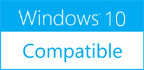FileProtection 3.27
Please use one of the links below to download FileProtection
Antivirus Information
We did not scan FileProtection for viruses, adware, spyware or other type of malware. For your own protection it's recommended to have an updated antivirus installed on your computer when downloading and installing programs from Windows10Compatible. We strongly recommend you to use Antivirus and check FileProtection for viruses before you install.
Windows10Compatible lists downloads from various software publishers, so if you have a question regarding a particular software contact the publisher directly. The download links for FileProtection are provided to you by Windows10Compatible without any warranties, representations or gurantees of any kind, so download at your own risk.
Publisher Description
Reuschtools FileProtection is the reliable solution to protect files from accidental deletion and from being modified by malicious software (Ransomware). In order to protect a file or the content of a folder, click with the right mouse button on the object and choose File Protection. A dot in the lower left corner of the icon will show that a file is protected. Protect all files that will not be edited, such as photos and approved documents. All Reuschtools backups are protected by default. There are 2 options to remove File Protection: - Confirm the removal when you are asked by the UAC. - Users without administrative rights require a password that can be set via Settings -> File Protection. The reliability of File Protection is guaranteed as long as the UAC is turned on, or with the use of a non administrative account.
RELATED PROGRAMS
SAC Anti Malicious Tool
SAC Tool is a Free software. SAC (Search & Clean) Tool can Detect and clean Malicious softwares, Keyloggers, Spywares and ransomware's files without damaging to PC or another softwares. Please Note that you should use an AntiVirus along SAC tool....
- Freeware
- 30 Dec 2017
- 9.18 MB
GridinSoft Anti-Ransomware
GridinSoft Anti-Ransomware saves your files from cryptolockers and popular ransomware families. Keep protection enabled to prevent extortion. We are happy to inform, that GridinSoft Anti-Ransomware is ready for a free beta release! Everyone can download it from our official website...
- Freeware
- 31 Jul 2016
- 2.74 MB
Block Ransomware and Backup
How to Block Ransomware and Automatic backup ? There are many ways to block ransomware, malware, and viruses. However, these malicious programs continue to evolve, so simply blocking malicious programs with patterns alone can infect your PC with other malicious...
- Shareware
- 06 Aug 2019
- 21.93 MB
isimsoftware File Rename Software
isimsoftware File Rename Software isimsoftware File Rename Software is a multiple file renaming tool. It makes it easy to keep movie, music, image and other file's names consistent and organized. It comes with lots of renaming options, mp3 tag support,...
- Shareware
- 27 May 2020
- 248 KB
Extract Email PDF File Software
If you want to know how to extract multiple e-mail addresses from multiple pdf files, then then this software is for you! * Simply select a group of PDF files from your harddisk, either in individually, a set, or recusively...
- Shareware
- 18 Dec 2022
- 2.17 MB